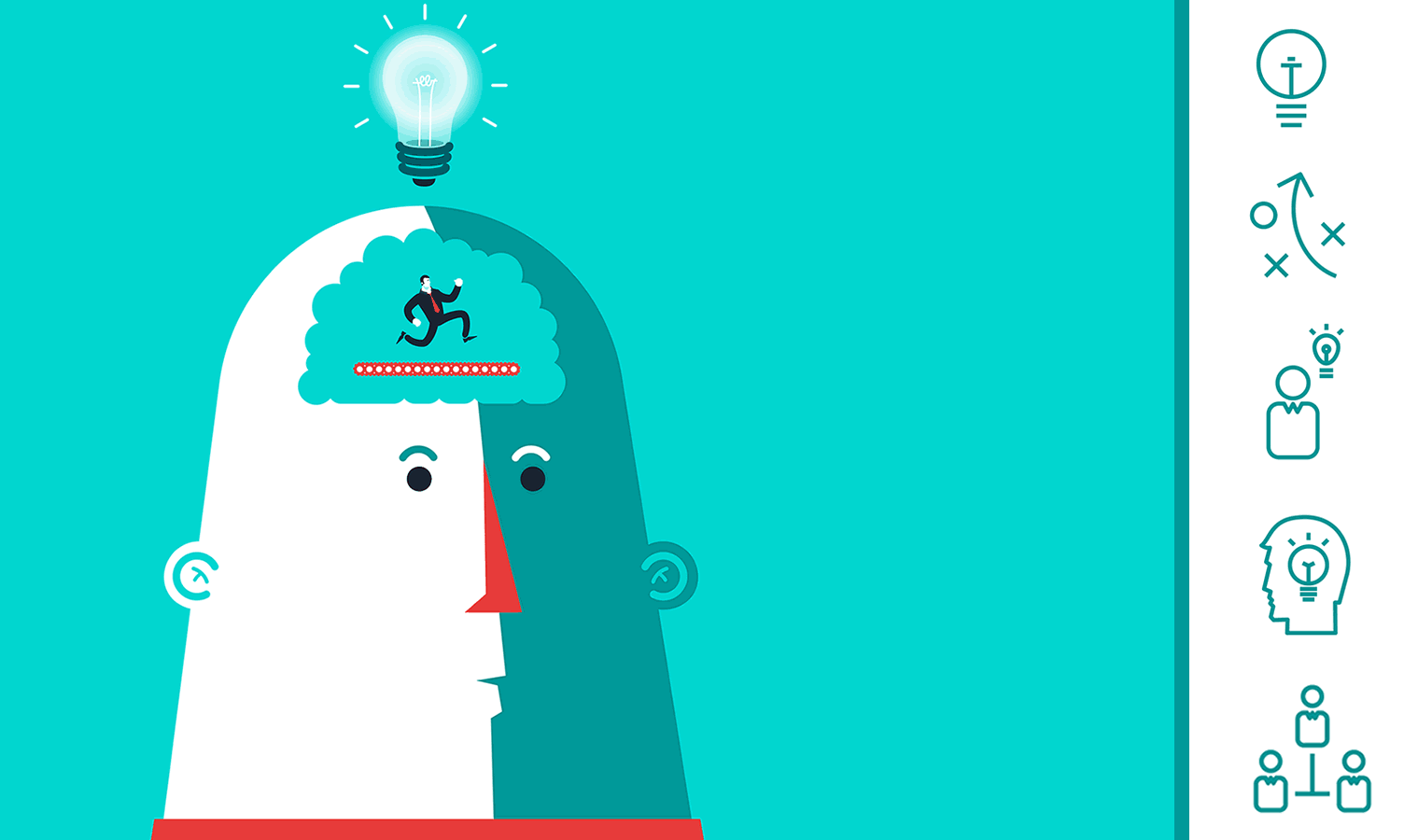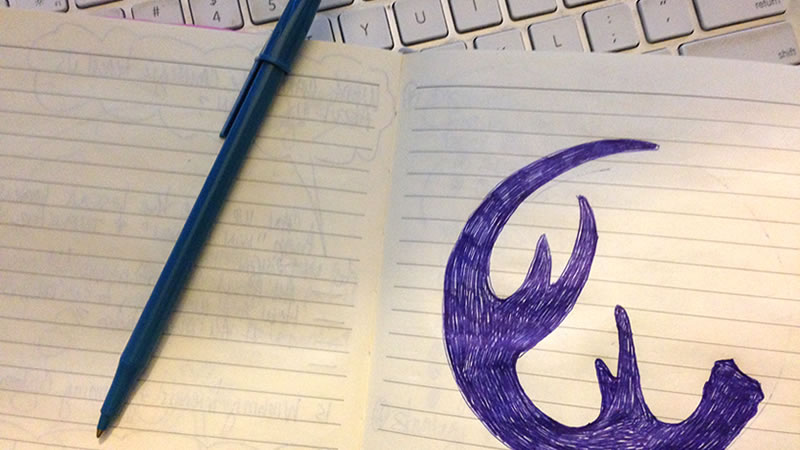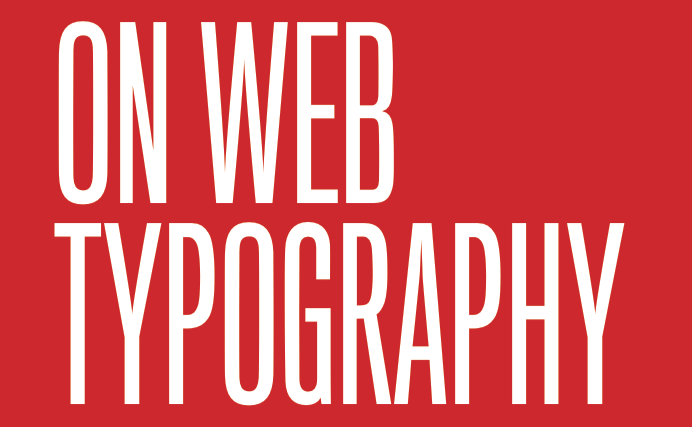Wednesday may be hump day but Monday is Decision Day!
Ya see, a few weeks ago I came to a crossroad. I had been putting off making some decisions. At first it was only a few, select choices. Big ones. The kind of decisions that honestly do require thought, reflection, research and deliberation. But it wasn't long before I realized I was also passing on opportunities to make smaller decisions too. Simple stuff really, like whether or not to reseed the lawn, or if I should work on side project A or B. I had found myself in a funk. I had found myself staring straight ahead into the blinding light of the dreaded analysis paralysis. Too dramatic, yeah maybe. But nonetheless, it was clear the time had come to be proactive and stop passing the buck. So, I came up with the idea of Decision Day. Every Monday come hail or high water I was going to select one of the big decisions I had been putting off and I would commit to finalizing any review or research I was pursuing and I would make a decision. I would, as my dad always said, fish or cut bait.
So what did I decide today? I decided to up my blog game. To get off the fence and post something at least once a week. No more collecting thoughts and sitting on them. Gone are the days of hoarding links and staring at my stack of Post It notes and saying; "soon, soon I'll carve out the time to get those thought into writing. So, it's official. I've decided to post content once a week for 2 months. Now, I know what you may be thinking; "wow, another so-and-so committing to publishing more content. Isn't that what all bloggers say?" Well, I suppose you'd be right. I'm certainly not alone, but ya see, that's the beauty of having made the decision. I'm not gonna be taken off task because I'm not the originator of the idea, or because others may think the endeavor underwhelming or even because I begin second guessing the time commitment. Nope. I decided to do it, so now all that's left is to embrace the decision.
Since I've begun focusing my attention on the decision-making process I've found myself relying on some tools to help keep me on track. Good tools of course deserve to be shared so here are a few that you might also find useful.
- I've got The Decision Book on my short list. I haven't read it yet but did see it on my bosses desk. Hum, something says it's worth picking up.
- Here's a Google Doc version of an editorial calendar from the fine folks over at Crackerjack Marketing. I'll be using this to help direct my blogging and other social media outreach decisions.
- And here's a post from The Daily Egg that highlights a few more editorial calendars should you need them.
- And of course my favorite mathematical formula for boosting decision-making prowess; the Pareto Principal (or 80-20 Rule).
- I found this (sometimes) helpful blog idea generator from HubSpot. Give it a go, it's entertaining and really does help jumpstart those brainwaves.
Now, for good measure and a bit of inspiration (for myself as much as anyone) I'll summarize with a quote from a gentlemen I find myself referring to often President, Theodore Roosevelt:
In any moment of decision, the best thing you can do is the right thing, the next best thing is the wrong thing, and the worst thing you can do is nothing.
Cheers! Now, go decide something.