I bet you're a lot like me – you've probably visited a truck-ton of websites over the years – and more than likely most of them left little or no lasting impression. Don't worry, it's not your fault, your memory's not failing, most websites just aren't that good. There, I said it. Most websites are lackluster attempts at mediocre marketing. As of this writing there were 1,107,074,500 websites live online. Yep, that's over a billion, and currently the number grows at the rate of about 600 per minute.
Let's face it, these days it takes a great deal of effort to design a website that breaks through the clutter and gets your brand noticed. And, brace for it, it takes even more to satisfy the customer once they've found you. But that's exactly what you're gonna have to do if you want to make it in todays digital marketplace. So let's embrace the challenge and determine to be a cut above the rest. In my last post I introduced the idea of the 10POINT optimization plan. This week we're gonna take a quick look at the first of those 10 points, Usability.
Now let's not kid ourselves, usability is not a single blog post kind of topic. Many folks have spent their entire careers trying to crack this nut. Volumes of books, dissertations, white papers and marketing plans have been devoted to the subject. But while we can't do such a topic justice in short order, burying our heads in the sand in hopes it takes care of itself won't get us very far either. What I'll attempt to do here is to lay some actionable ground work and point you in the right direction for more information so you can approach your own project well armed.
So what is usability? The working definition reads: "The ease of use and learnability of a human-made object." Seems simple enough, right? But what does that really mean when it comes to evaluating your website design? How do you know if your site is usable? Over the course of the last decade I've performed more than my share of usability evaluations. And while many of them took the form of complicated spreadsheets, graphs, charts and PowerPoint decks, what I'm going to recommend here is a bit more direct. If you really want to get a good sense of your sites' state of usability, simply ask yourself these few basic questions:
- Is my website easy for my customers to navigate? Can they get where they want to go without frustration?
- Do my forms and purchase platforms operate seamlessly?
- Am I providing the content my customers need and want in order to make a decision?
- Do my customers recommend my site to others?
If you answered 'no', or even 'I'm not sure' to any of the above, then you're probably going to want to invest some more time digging into your site's details. Small things like broken links, dead-end pages, images that do not render, slow page load times and a dozen other seemingly small details easily derail customers from their online journeys. If you've determined that your site needs a little help and want to dig in and make changes, let me share with you a few resources that can help.
- Usability Professional Association: Usability in the Real world
- Nielsen Norman Group: Usability 101
- UserEffect: 25-Point Website Usability Checklist
- Design for Usability: Usability Basics
But what do ya' do if you're still not sure how their site's stacks up to their customer's expectations. Maybe you fall into that group. Truth be told I've worked with Fortune 500 CMOs who, if being honest, couldn't adequately answer the above questions. It's just the nature of the beast. Most folks are just too busy or focused on some other aspect of the business to have a real sense of how their website is performing. So, I'm going to offer another simple solution, One that is often overlooked or dismissed as being too costly or time-consuming (neither, by the way need be true). Ask your customers. That's it. Take the time to seek the opinion of those who matter most, the ones you're trying to serve.

No comments.